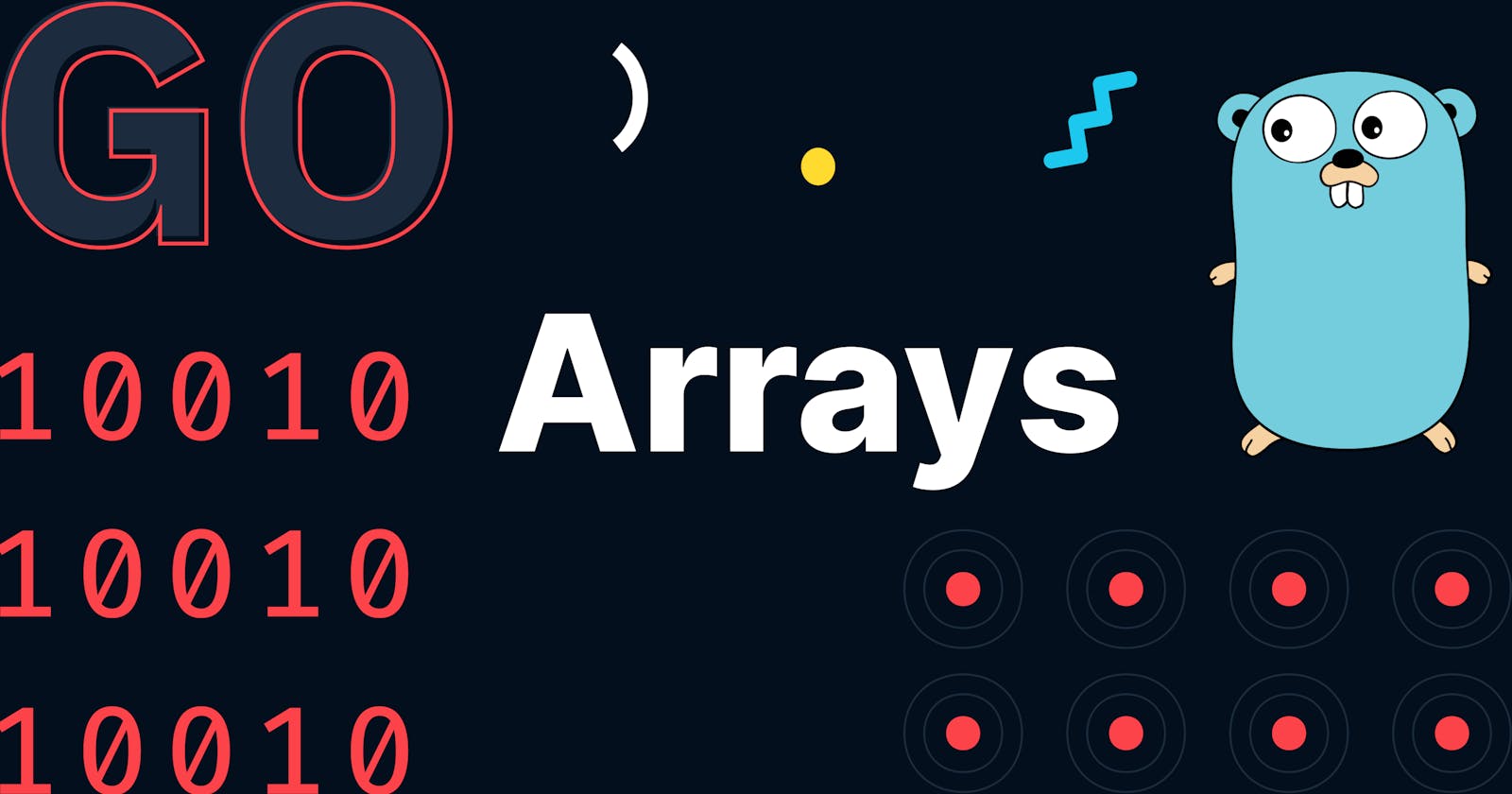👋 Hi everyone and welcome...
In this article i'll explain arrays in go programming, let's start
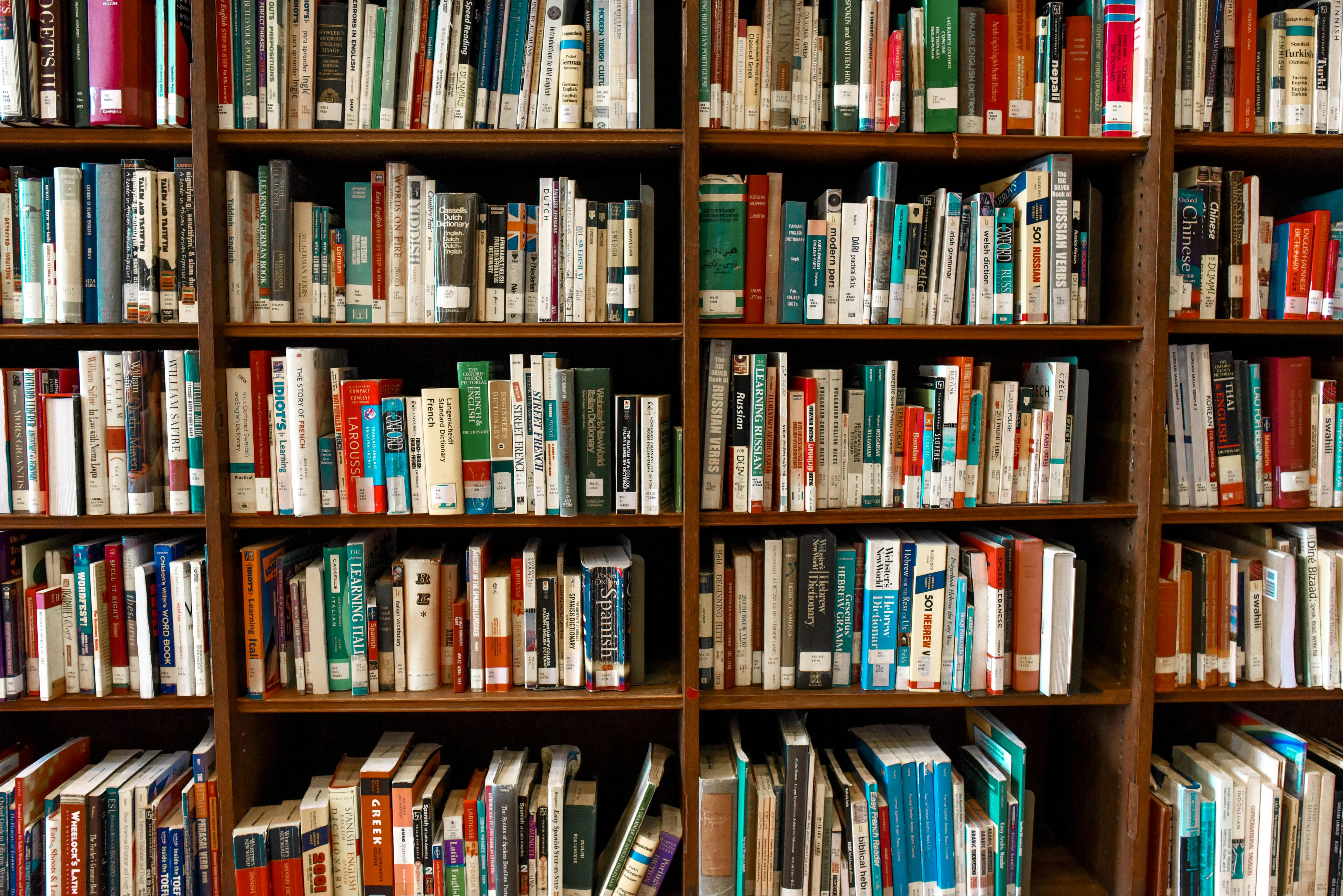
Permalink💡 What is an Array?
Imagine that you have a library that contains multiple sections, let us call these sections rows and columns and you use these sections to store different types of books ( Historical, Science, etc) this is arrays in real life.
Permalink💡 Arrays in Go programming language
If we need to store a collection of data of the same type, like a list of color names. Such type of collection is stored in a program using an Array. An array is a fixed-length sequence that is used to store homogeneous elements in the memory.
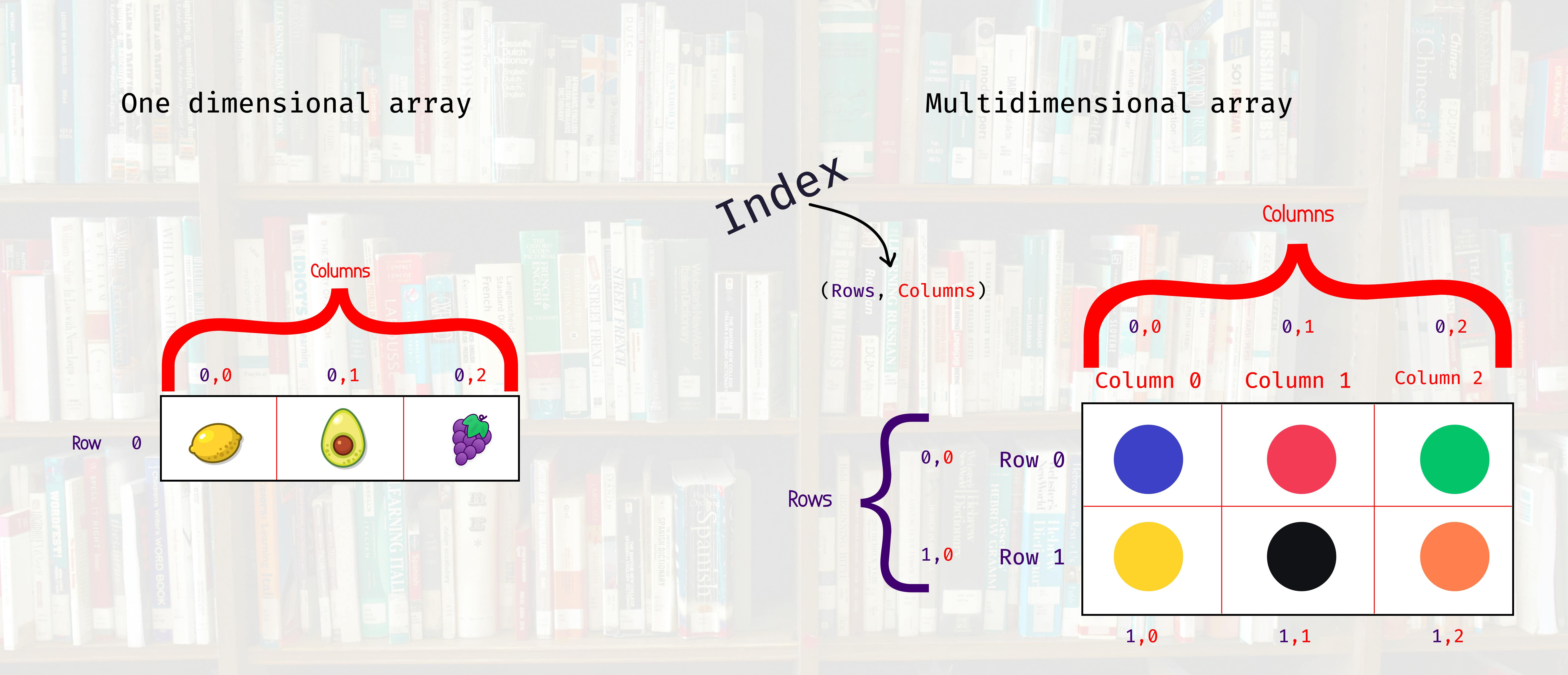
Permalink💡 You can create
- One-dimensional array.
- Multidimensional arrays.
Permalink💡 What is a one-dimensional array?
You can think of a one-dimensional array as a row, where elements are stored one after another in a single row and multiple columns.
Permalink💡 What is a multidimensional array?
Multidimensional arrays in simple words as an array of arrays (multiple rows and columns).
Permalink💡 What is an array index?
Is the identity (Location) of stored data in your array always start from zero 0.
Permalink💡 To create Arrays
var fruits [3]string // One Dimensional Array
var colors [2][3]string // Multidimensional Array
Permalink💡 To initialize an arrays
package main
import (
"fmt"
)
func main() {
var fruits [3]string // One Dimensional Array
var colors [2][3]string // Multidimensional Array
fruits[0] = "Lemon"
fruits[1] = "Avocado"
fruits[2] = "Grape"
fmt.Println("One Dimensional Array:", fruits)
colors[0][0] = "Purple"
colors[0][1] = "Red"
colors[0][2] = "Green"
colors[1][0] = "Yellow"
colors[1][1] = "Black"
colors[1][2] = "Orange"
fmt.Println("Multidimensional Array:", colors)
}
// Output
// One Dimensional Array: [Lemon Avocado Grape]
// Multidimensional Array: [[Purple Red Green] [Yellow Black Orange]]
Permalink💡 Length of Arrays
To get length of arrays, strings, slices and maps use len() method, it start counting from one.
fmt.Println("Length of One Dimensional Array:", len(fruits))
fmt.Println("Length of Multidimensional Array:", len(colors))
Permalink💡 To print first item in One Dimensional and Multidimensional Array
fmt.Println("First Item:", fruits[0])
fmt.Println("First Item:", colors[0][0])
Permalink💡 To print first row in Multidimensional Array
fmt.Println("First Row:", colors[0])
Permalink💡 Use for loops to Print Arrays
for item := 0; item < len(fruits); item++ {
fmt.Printf("Fruits %d : %s |", item, fruits[item])
}
//---------------------------------//
for row := 0; row < 2; row++ {
for column := 0; column < 3; column++ {
fmt.Println(colors[row][column])
}
}
//---------------------------------//
for row := 0; row < len(colors); row++ {
fmt.Printf("Row %d: ", row)
for column := 0; column < len(colors[row]); column++ {
fmt.Printf("%s, ", colors[row][column])
}
fmt.Println("")
}
Permalink💡 range()
range() Method helps you to loop over elements of array and Print them.
for id, value := range fruits {
fmt.Println(id, "->", value)
}
//---------------------------------//
for index, value := range colors {
fmt.Println(index, "->", value)
for _, valInside := range colors[index] {
fmt.Printf("%s ", valInside)
}
fmt.Println("")
}
That's it for today ...
I hope you gained something here today and reading it was worth the time.
Stay tuned for next articles Good Luck 😊.